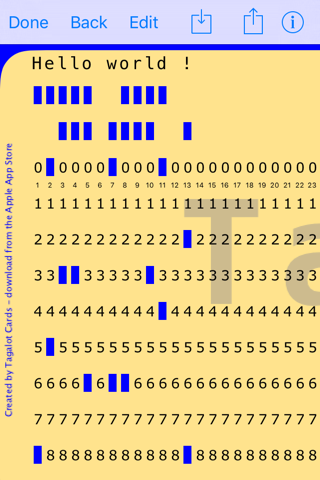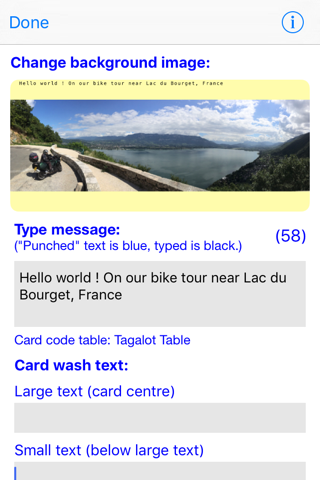Tagalot Cards app for iPhone and iPad
Developer: Patrick Davis Systems Ltd
First release : 07 Sep 2016
App size: 39.08 Mb
Tagalot Cards is a homage to a small item of computing history, the 80-column card hand punch. Check out all the features below, as it can be used for educational or promotional purposes, or even to send secret messages!
Impress the world with your concise words of wisdom, 80 characters max, maybe with your best panorama shots as a card background ! Send by email or to your social media contacts. Add more to your Tagalot Card with a "wash" text title, email or web address, etc.
Try your hand at "punching" your message using the code table, or just cheat by typing your message in the card edit option.
Use this app to create a promotional message for your business, as a blast from the past!
Email [email protected] and we will send you a sample card.
Give students a taste of hands-on computer history or delve into metadata, encryption and steganography with hidden messages, cryptic punch code tables and secure cards!
Enjoy!
FEATURES:
* Create and send card-image messages “punched” on the displayed key-pad. Key combinations are used to punch each character. Use the Codes button on the key-pad view for a table of key combinations.
* Import Tagalot cards and custom code tables. View hidden messages and cryptic code tables created by other Tagalot Cards users.
* Type your message. If punching a card is not your thing, simply type your message in the card edit option.
* Share a photo or use a promotional image as a card background. Panorama photos work well! Images below 100px in width or height get tiled.
* Create hidden and encrypted messages. Create your own unique punch code tables to encode messages. Secure cards have no decode tables included; the table must be provided separately to your recipients, either as an exported code table or in a text form.
* Send your own photo or image. Use the background image as the main image to carry your message, with a secure setting if required. The message can be viewed when the image is imported into Tagalot Cards.
* Export your card with a border to fit the Instagram 1080 x 566 format
* Export your card as a GIF animated image, which types your message across the top of the card
MORE DETAILS
There is guide text available on the app views and more details at www.tagalot.biz There is plenty of information on the web for the history of the 80-column punched card and punch machines.
ACKNOWLEDGEMENTS
The following are the main sources we used in the development of this app:
Doug Jones Punched Card Codes - http://homepage.cs.uiowa.edu/~jones/cards/codes.html
Wikipedia - 80-col Hand Punch Image - https://en.wikipedia.org/wiki/Keypunch ( Image used under the Creative Commons licence - http://creativecommons.org/licenses/by-sa/3.0 )
Background images of chad: By Marcin Wichary - Flickr: [1], CC BY 2.0, https://commons.wikimedia.org/w/index.php?curid=17397435
(Chad are the small punched-out rectangular pieces from cards or circular pieces from paper tape.)
CONTACTS
Tagalot software: www.tagalot.biz
Tagalot apps developed by PD Systems Ltd
Contact [email protected] for more information.
PD Systems Ltd, October 2016